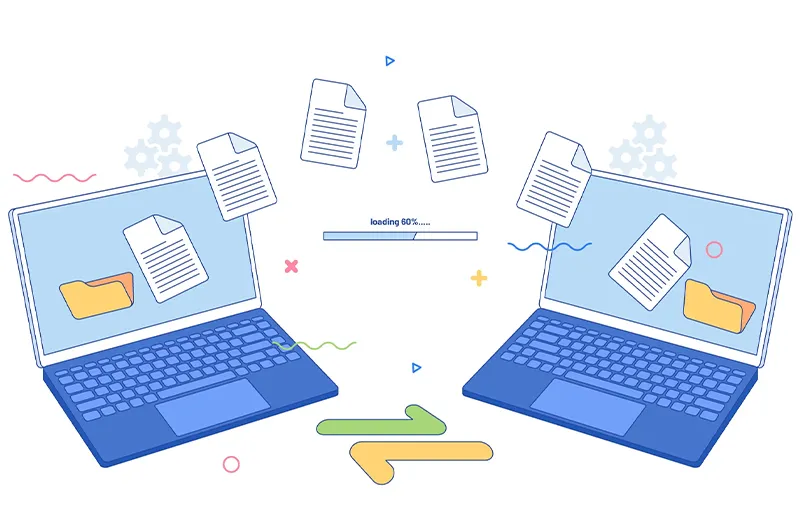There are several ways to convert an image to JPG:
- Use a free online tool like MakeJPG, ideal for quick conversion without installing any software.
- Use image editing software like Photoshop or GIMP, which allows you to export images to JPG.
- Use a script or command-line tool to batch convert multiple images (useful for developers).
The online method is the easiest and most accessible for most users.
With our tool
MakeJPG, you can convert your images in just a few seconds:
- Go to MakeJPG.com.
- Drag and drop your image or click “Select file”.
- Click “Convert to JPG”.
- Instantly download your optimized JPG image.
No account needed, no fees: it’s free, simple, and fast.
MakeJPG supports many formats:
- PNG
- GIF
- WEBP
- HEIC
- BMP
- TIFF
- and many more…
You can convert almost any image to JPG without worrying about compatibility.
- Rename your JPG file with relevant keywords (e.g.,
living-room-modern-sofa.jpg). - Add a descriptive
alt attribute to each image for SEO and accessibility. - Compress your JPG file to further reduce size without noticeable quality loss.
- Serve responsive images using
<picture> or srcset to adapt to mobile and tablet devices. - Test your page speed with tools like PageSpeed Insights to check the positive impact of your converted images.
These best practices ensure your visuals are fully optimized for SEO and web performance.
Converting your images to JPG is one of the
simplest and most effective actions to improve your website’s speed and SEO. With
MakeJPG, you can do it for free, without technical skills, and in just a few clicks.
Don’t underestimate the impact of images: a fast, optimized website attracts more visitors and ranks better in search results. Try converting with MakeJPG today!